By far the most effective feature of Electronic Article Surveillance (EAS) system is that it alerts your employees to potential thefts. This allows retail employees to get on with the task at hand without being overly distracted watching for shoplifters in the store.
EAS is very popular and effective as a retail loss prevention solution. The system sees security tags and/or security labels attached to products and automatically alerts employees when they enter areas near store exits, alerting them to possible theft. That said, the system is only as good as the policies, procedures and education that surround it. This means that your employees should understand how EAS works and follow proper protocols regarding alerts and what they mean.

EG-AM06 Clothing Store EAS Pedesta Antenna
Tag contamination occurs when another retailer fails to properly deactivate a tag or remove a tag. When a shopper with that item enters your retail environment, it may activate your EAS system.
Most EAS antennas today have an illumination system that indicates whether an alarm has gone off due to an inbound tag or an outbound tag. You should educate your staff on what the illumination on the EAS antenna means.
They should also be provided with the protocol to follow when a tag, possibly from another store, activates your alarm, for example, possibly checking a shopper's bag.
Every time an EAS antenna sounds an alarm, it means something. But sometimes stores fail to follow EAS best practices and alerts go off so often that employees begin to miss their potential meaning.
The area between and around the EAS antennas is considered a no-label area. This is an area where products that should not be labeled or tagged, or even decorative items that contain high levels of foil, should be placed.
If a labeled or tagged item is placed in this area, it is likely to cause the EAS antenna to ring. As a simple check, stretch your arms like a jump star and make sure there are no security tags around each base or just out of your reach.
In more than 90 percent of false alarm cases, the alarm is caused by a tag near the antenna.
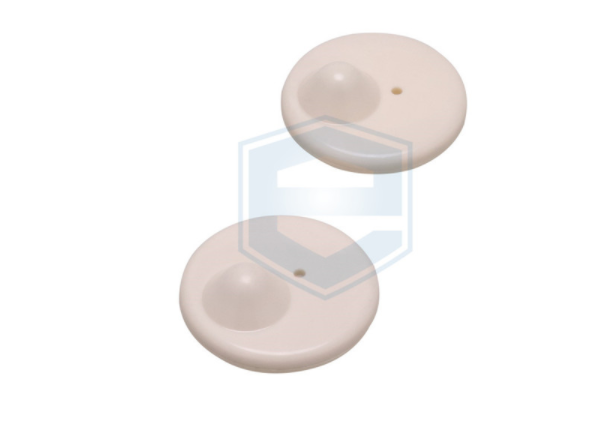
Anti Theft Clothing Alarm Tags Round R50mm EAS Hard Tag
To prevent the EAS system from alerting when items leave the store, security tags need to be removed at the point of sale and the tags deactivated.
Employees should be properly trained on how to do this effectively and should also be provided with adequate tools to do so.
Separators are typically fixed to the POS, while de-activators can be merged into the scanning area of the checkout to deactivate the label while the barcode is being processed during the sales transaction.

EG-TE01 RF/AM EAS 8.2mhz Tag Deactivator and Detector
As valuable equipment designed to protect retailers from loss, your EAS system should be inspected daily and serviced when needed.
Your manufacturer may have guidelines on what checks and repairs need to be made, but at a minimum, the system should be checked each morning before opening the store to ensure it is powered up and working properly. Staff should also make sure the tag deactivator is turned on.
For more details and product lists, please contact ENGUARD today.
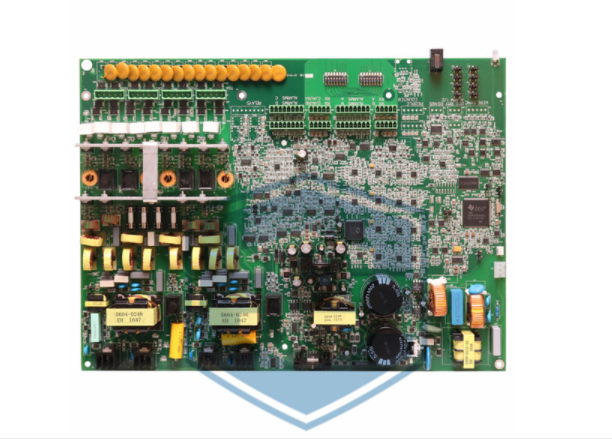
Basic Approach to Preventing Retail Business Losses
Apr. 16, 2022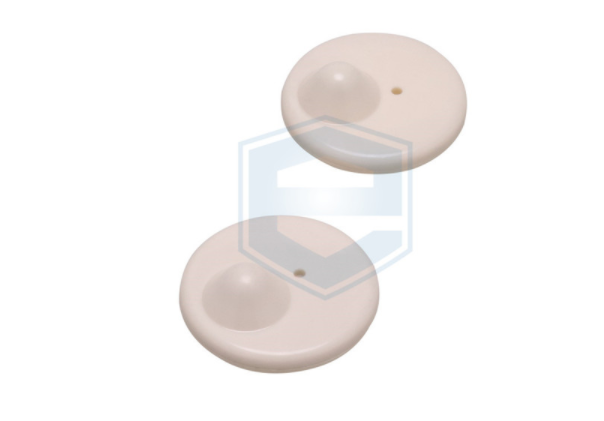
What You Need to Know about EAS Security Tag Alerts
Apr. 06, 2022